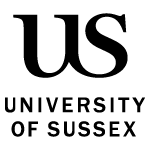Get essential information for your studies and find out about social activities, career events and other opportunities available to help you make the most of your time at Sussex.
How you’ll get information from us
Find out how you'll receive information from us while you are studying at Sussex:
The Student Hub
The Student Hub is our website for current students and your first point of information.
If you have any questions about the University, from how to get a letter for your bank, to where a building is or how to find a job, check the Student Hub for advice.
You can also read the latest student news stories and see events listings.
You can give feedback on the Student Hub and tell us if there’s something missing.
Canvas
Canvas is your Virtual Learning Environment (VLE) containing lots of information for your course, weekly module content and links to reading lists.
Canvas sites and pages are managed by staff in your School. You can speak to a member of staff in your School office if you have a question.
My Sussex
My Sussex is a help tool designed to offer you additional support throughout your time studying with us.
You will find answers to frequently asked questions and be able to access additional information. If you have further questions, you can login with your Sussex username and password and contact our teams directly.
You will also be able to book on to events, see any appointments you have with support staff, and view all your current and past enquiries.
It’s important to check your Sussex email inbox regularly and read any messages.
You will also receive emails from staff within your School (such as your Head of School, Academic Advisor or Student Experience Officer) and other teams when relevant.
Your student update
If you’re an undergraduate or a Masters student, every Thursday you will receive an email from the Pro-Vice-Chancellor (Education and Students) with essential information for the week ahead.
You can also read your weekly student update on the news section of the Student Hub.
Flint magazine
Flint is the University’s online magazine designed to help students make the most of their time at Sussex. If you’re an undergraduate or Masters student, Flint is created for you.
We publish editions once a fortnight during term-time, usually on a Monday, via the Student Hub, email newsletter and SussexMobile app tile.
Each edition is packed full of articles, competitions, events, ways to make friends, social and cultural opportunities, and wellbeing and career support.
Social media
You can find us on many Sussex social media channels.
We share content across a range of areas including student opportunities, campus events, research and involvement with our local and global communities.
We also use social media for fast updates if there’s an emergency.
The main social media channels are Instagram, Facebook, Twitter, LinkedIn and TikTok.
SussexMobile app
The SussexMobile app gives easy mobile access to your emails and course timetables. It also details your library loans and reservations and provides useful links to your printing account, the staff directory, Skills Hub and more.
We strongly recommend that you download the app on to your smartphone.
Digital signs
There are digital signs in locations around campus, which feature updates and opportunities for students and staff.
It’s a good idea to check out the digital screen in your School reception for key updates and essential information.
Other sources of information
You can find out what’s going on locally and in the university sector in general.
- University of Sussex Students' Union – find events, opportunities and news from your Students' Union
- The Sussex Student Experience Blog – learn more about life at Sussex with articles written by current students
- The Student Room – follow discussions or topics trending among your peers
- The Argus – keep up with local news, sport and entertainment
- THE – monitor Times Higher Education to see what’s occurring at universities in general
- The Guardian – check its higher education section for opinions and longer reads.
The UK has a national media organisation called the BBC (British Broadcasting Corporation), funded by the government.
You can read local BBC news and national news online for free.
You can also watch BBC programmes on your television or using iPlayer on your computer – but you must have a TV licence.
Tip: As a Sussex student you can read the Financial Times for free. Just use your Sussex email address to activate your online account and you'll receive a message to set your password.