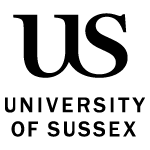Find out how to get on to the University’s wifi and set up the internet on your phone or computer.
Our wifi
The University’s wifi network, eduroam, is available in teaching spaces on campus.
You should set up your connection to eduroam before you arrive. See our guidance to set up your devices now.
You need your Sussex username and password to connect. You get this as part of Online Registration.
Wifi in housing
To access wifi in your residences you need to connect to Wifinity.
Places that use a different wifi network
The eduroam wifi network allows you to get online across most of campus. Notable exceptions are:
- The Institute of Development Studies
- University of Sussex Health Centre
- Sussex Innovation Centre.
If you have problems getting online
You can open a support ticket with the IT Service Desk if you cannot get on to our wifi network.
Accessing email, software applications and tools
You need to use our single sign-on process to access your emails and applications such as Sussex Direct and the IT Services support portal.
To do this you need to sign in to Okta and set up Multi-factor Authentication (MFA). This will allow you to log in to systems quickly and safely with a single username and password.
Read the full instructions for setting up Okta and MFA.
Using email
Microsoft Outlook can be accessed on the web and through apps.
Logging in to the Outlook app
- Open the app. You will be prompted to add your first email account. If you have used Outlook before, select Add Account in Settings.
- Enter your username@sussex.ac.uk (e.g. ano123@sussex.ac.uk) as your Sussex email address.
- Follow the rest of the steps, entering your Sussex password when prompted.
- You will also need to use our single sign-on process Okta, and may be prompted to use our Multi-factor Authentication (MFA). Read the full instructions for setting up Okta and MFA.
- You may be prompted to accept some additional security settings. These are to ensure that the data on your phone remains secure, and you will need to accept them in order to finish configuring your email account.
Logging in to Outlook on the web
Log in to Outlook on the web to access your University emails. You can check your emails at any time, from anywhere in the world. Outlook is also installed on all Sussex PCs.
Installing Outlook on your devices
As part of Microsoft Office 365, you can install Outlook on your Windows or Mac computer. You can also download the Outlook mobile app from the Apple and Google Play stores.
- Guide to setting up Office and Outlook on your iOS devices
- Guide to setting up Outlook on your Android phone
- Guide to setting up Outlook on your PC
- Guide to setting up Outlook on your Mac
Online security
We have security measures to stop viruses and spam emails coming through on the campus network.
While we stop millions of spam emails every year, some still get through.
Universities are a target for cyber criminals and you may receive phishing emails. Phishing is when someone pretends to be a company or brand you recognise in order to get money or personal details from you.
See more about protecting yourself from phishing scams and staying safe online. and frauds and scams aimed at students.