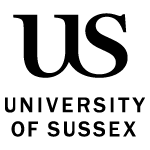You can download the SussexMobile App to help you navigate your way through University life.
What the app does
The SussexMobile App gives easy mobile access to your emails and course timetables. It also details your library loans and reservations and provides other useful information.
How to get it
You can download the app and start using it straight away.
- Download for iPhone or iPad (from the App store)
- Download for Android (from Google Play)
- Download for any smartphone or computer.
Registering your attendance
Your tutor may ask you to register your attendance at a teaching session using the SussexMobile app.
To do this:
- Launch the SussexMobile app or open it in your web browser: sussex.ac.uk/mobile
- When your tutor tells you a six-lettered PIN code, select the"Student Check-in” tile and choose the relevant session. You must enter the the PIN code within ten minutes of receiving it.
- You should see a green tick confirming you are checked in.
More about the app
You can find out more about what the SussexMobile App offers.
If you have problems downloading the app, get in touch with IT Services.