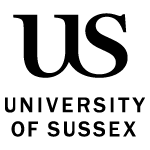Check how to access grades for assessments you take throughout your course.
Where to go first
You can see all your marks by logging into Sussex Direct.
When you see your results will depend on when we release the marks for your work.
In Sussex Direct select the link from the Assessment column in the table of modules to open the Module Marks & Feedback page.
Where to see your feedback
You get feedback in various places, depending on the type of assessment you have done. For feedback on assignments and exams conducted through Canvas or Turnitin, see the student guide to accessing feedback on Canvas.
Exams
As well as through Sussex Direct, feedback can be hand-written comments on your answer paper.
You can contact your School office to view your answer paper.
Presentations or practical assessments
You may get feedback:
- verbally from your tutor
- through a printed feedback form
- through Sussex Direct.
Submissions
You generally get feedback for work you’ve handed in (either online or to your School office) through Sussex Direct.
For some assessments you may need to visit your School office.
Online submissions
If you’re looking for feedback for online submissions, Sussex Direct will take you to the right place in Canvas.
See detailed guidance on how to get feedback for online submissions in Canvas.
Making use of your feedback
Feedback can help you develop as a student and improve your performance in later assessments.
As well as getting online feedback, during your time at Sussex, you might get:
When considering your feedback it’s helpful to look at the marking criteria, available from your School.
Appeals
If you want to discuss the mark you’ve been given, see your tutor.
If you’re unhappy with the decision of the exam board, find out about our appeals process.
Exceptional circumstances
If you have submitted a claim for exceptional circumstances, find out what happens next.
Regulations
Find out about regulations for exams and assessments.