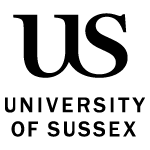Your studies: referencing essentials

Whatever your year or school of study, over the coming months you’ll have to spend time referencing your work. Even if it’s unintentional, failure to acknowledge the intellectual work of others is plagiarism. If your work is found to contain plagiarism, this is an example of academic misconduct.
At this time of the year, with so many assignments, we receive lots of questions about referencing. Although these questions usually relate to very specific examples (such as referencing a particular journal article in a particular style), there is some general guidance we can provide that is useful for everyone – the first piece being to make sure you check which referencing style you should be using.
Here are three approaches to referencing that can help you to save time and avoid plagiarism.
Referencing with the Skills Hub
The Skills Hub is a great place to go for support with all of your academic skills and there’s a section dedicated to referencing and academic integrity. You’ll find pages for each of the different referencing styles used at Sussex, which show how to reference different materials (e.g. ebooks) in the corresponding style (e.g. Harvard). These include examples of how to format in-text citations and the reference list at the end of your work.
In addition, you’ll find links to official guides such as:
- OSCOLA – The Oxford University Standard for Citation of Legal Authorities
- MHRA – The Modern Humanities Research Association
- RSC – The Royal Society of Chemistry.
Starting with a citation generator
You may also find that citation generators are helpful when starting to create your reference list. These are tools that will automatically generate a reference, in the style that you choose. Library Search has a citation generator. When you click on the title of an item listed on the results page, you’ll be taken to more details about that item, including a citation generator you can use by clicking on ‘CITATION’. ZoteroBib is another citation generator that is freely available to all.
Think of citation generators as tools that will help you with referencing, not as tools that will reference for you. They will potentially save you time by providing a formatted reference that you can edit but it is very important to make sure that the automatically generated reference is correct by checking against the Skills Hub.
Using reference management tools
Doing more than just citation generation, reference management tools will allow you to keep all of your references in one place. A reference management tool will act as an umbrella sitting over the different databases that you search; whatever resources you’re using the reference management tool will cover it. These tools will allow you to save and annotate PDFs that you’ve found in different places and push those references into Word in the style required for your assignment – with just a couple of clicks.
There are a variety of different reference management tools available to you. As a Sussex student you can freely download EndNote to your personal device or download Zotero or Mendeley. You’ll find Library Guides on each of these three tools on the Online Resources homepage, including a comparison table looking at their different strengths. You’ll even find EndNote training on LinkedIn Learning. If you’re still not sure which tool to choose, listen to the Referencing Round Table from Digital Discovery Week to hear three members of Library Staff talk about the benefits of these different tools.
Throughout the year the Library runs training on these different tools and you can ask questions via our Library chat service. The first Digital Tuesdays workshop after Easter, on 20 April at 11am (UK time), will be ‘an introduction to reference management tools’. Sign up for this session at CareerHub.
Image by J. Kelly Brito on Unsplash