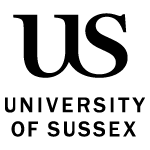Your studies: discover the most popular Library resource

Our most popular Library resource, which you’ll find at the top of the Library homepage, is Library Search. With over a million searches performed each year, many of you will have used it before. We’ve been developing Library Search and the associated support to make it more useful to you than ever! Learn how to get the most out of this essential resource.
What is it?
Library Search is your ‘discovery tool’. It performs the broadest search across the widest variety of our resources; looking at millions of electronic journal articles, ebooks, digital videos, online newspapers and much more. Think of it as a layer that sits above these.
The materials that Library Search finds will be ones that your tutors have asked us to purchase or researchers in your subject area have requested. It’s the perfect place to begin your searching. These resources are specifically designed for students at Sussex and we would highly recommend starting off with these as opposed to a tool like Google (which may not find everything that you need or will ask you to pay for resources that are freely available through the Library).
You’ll be able to access these online materials from anywhere using your ITS username and password, you don’t have to be in the Library or even on campus. We’ve spent the summer acquiring more digital materials than ever, so there’s even more that you’ll be able to access remotely.
How do you use it?
To effectively search across such a broad range of materials, it’s important to take a strategic approach. We’ve created a Search Skills Guide to help you do just this and will be providing training throughout the year. Once you get to grips with using Library Search, you’ll be able to take the same approach to any new databases that you encounter on the Subject Guides; although superficially these resources all look a little different, they work in a similar way.
Where can I go for help?
You’ll find our Library chat box at the bottom right of the Library Search page if you need to ask us any questions. In each of the records you’ll also see a link through to our Sensus Access service if you want to convert any of the materials that you find with Library Search into something a bit more accessible. We’re here to help, so please do ask us if you have any questions.
And remember, we have two new services this term, Click and Collect and Click and Study. You’ll be able to access the Library building once you have ordered your book or booked a study space.