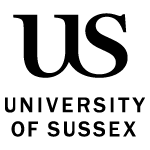Find out how to access buildings, use services and report issues if you have a disability.
Getting disabled parking
Students can apply for a disabled parking permit on the online application portal, if they are registered with the Disability Advice team. Student disability permits are for standard parking bays only Blue Badge holders have access to disabled spaces and do not need to request permission to park on campus. Please discuss any needs with your Disability Advisor.
If you think you need to park on campus, find out about disabled parking bays, the Blue Badge scheme and assigned permits for disabled students.
Accessing University buildings
If you need to check that a University building is accessible for you, you can use the AccessAble website to browse our independently surveyed buildings and spaces.
To report any concerns, contact the Estates Helpdesk at estateshelpdesk@sussex.ac.uk.
We’re redeveloping our West Slope with new buildings. Find out more about our campus development.
Library access
You can get step-free access into the Library through a side door next to IDS Bar.
We request this as part of your reasonable adjustments when you register your disability with us. You’ll then get this access added to your student ID card.
Quiet hours for food shopping
The Co-op supermarket on the ground floor of Bramber House adjusts its lighting and noise levels at certain times. This creates a quieter environment to reduce sensory overload.
Quiet hours are:
- Saturdays from 11am to 1pm
- Sundays from 3pm to 5pm.
Toilets
You can see a list of disabled toilets on campus.
There is a Changing Places toilet inside the Student Centre.
Report an accommodation issue
If you have a concern about University-managed accommodation, you can report a housing problem.
Notifying the Medical Response Team (MRT)
If you or someone else on campus immediately requires an ambulance, call the emergency services on 999 to request one. Then, immediately call 01273 873333 to let the Security Team know that an ambulance is on its way to campus, and where the injured person is located. The Security Team will meet the ambulance crew at the campus entrance on Knights Gate Road and guide them to your location.
If you only require first aid support, you can call the Security Team on 01273 873333 and they will arrange for the Medical Response Team (MRT) to attend during office hours (Mon-Fri, 9am-5pm). Outside of these hours, the Security Team will attend to provide first aid.
The MRT are a group of staff volunteers who attend first aid incidents on campus. They can also provide support to you if you have had a Personal Emergency Evacuation Plan (PEEP) put in place by the university’s Fire Safety Team, and they have recommended that you contact the MRT to discuss elements of this plan. For more information about PEEPs, please see the Fire Safety section below or contact the Disability Advice Team about whether you would benefit from an Emergency Evacuation Plan.
Find out more about who to contact in an emergency.
Fire safety
You may need a Personal Emergency Evacuation Plan (PEEP) if you have difficulty getting to safety in the event of a fire.
After you’ve registered your disability with us, we’ll work out if you need a PEEP. If you need a PEEP, we’ll let our fire safety team know and they will contact you. We’d also tell your School of study.
A PEEP might involve you being safely escorted from your building, adjusting your escape route from certain buildings or being given a different assembly point if there’s a fire.
If you don’t need a PEEP, you may want to check the access routes and exits of buildings you often use.
You can ask our fire safety team a question about emergency evacuation processes – email peeps@sussex.ac.uk.
Fire Alert Pagers
The University is now covered by a Fire Alert Paging system for students and staff who are deaf or have a hearing impairment. If you have completed a PEEP, you will be issued a personal Fire Alert Pager and charging station (these are configured not to alert when you leave campus).
All pagers are issued with comprehensive instructions and are simple to use. All our non-residential buildings are configured to activate the pagers. An example would be 'Fire Sussex House'. If you are in Sussex House you will need to evacuate. You may pick up alerts from neighbouring buildings so make sure you read the message before you act.
For personally issued pagers, you are responsible for the devices and at the end of the loan period they must be returned or you may be charged for a replacement device.
Assistive PCs
We have dedicated computers for students with a disability or specific learning difference. They have software and hardware that makes computer-based study more accessible.
Find out more about the assistive facilities available in the Library or book an assistive technology room (log-in required).
Space to rest and study
If you want a quiet space to study or relax, we have a room with adjustable lighting, medication fridges and rest areas.
It is based in the Students’ Union in Falmer House. It’s on the first floor with step-free access.
Find out more about the Disabled Students’ Room in Falmer House.
Quiet study spaces
The Library has quiet and silent areas as well as group study spaces.
You can identify which areas are designated for quiet or silent study as you explore the Library.
You can book group or desk spaces using the Click and Study system.
Check more places to study on campus.
Further help and advice
If you need advice or support you can get in touch through My Sussex.
You can also:
- come to a Disability Advisor drop-in, every Wednesday (11am-1pm) and Thursday (2pm-4pm) in the Student Centre during term-time
- visit the Student Centre Welcome desk, 8.30am-5pm, Monday-Friday
- call 01273 075700, 9am-4.30pm, Monday-Friday.