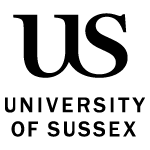Find out about your Student visa and how to use it.
This page provides information on:
- How to apply for an eVisa
- Viewing your eVisa
- If there is an error on your Student visa
- Travelling with an eVisa
- If you cannot access your eVisa
- How to evidence your Student visa
- Student visa conditions
- Your healthcare entitlements
For more information, watch the gov.uk video about 'what is an eVisa'.
How to apply for an eVisa
If you are a new Student applying for a visa from overseas, you should follow the instructions in your visa decision letter for details on how to access your eVisa and create a UKVI account. More information on receiving your Student visa and entering the UK can be found on making a Student visa application outside the UK.
If you are a current student who received a BRP as your student visa and if you have not created a UKVI account, you will need to create a UKVI account immediately using your passport or expired BRP and transfer your Student visa to an eVisa. While your BRP is now expired and not valid for travelling, you can still use your BRP to set up a UKVI account for 18 months after your BRP expired.
You can follow the instructions on the UKVI website for how to do this or watch a video on the gov.uk website about 'how to create a UKVI account and access your eVisa'.
Make sure you have the following information prepared:
- passport details
- access to email address and phone number
- access to a smart phone.
If you cannot use the UKVI app in your country, you do not have a smartphone or your passport does not have a chip, you can confirm your idenity using your web browser. Watch the ‘How to create, link and access your eVisa with a passport using Web ID check’ video.
If you have any questions on the process, contact an international advisor. You can also contact UKVI via the eVisa online chat or the UKVI Contact Centre if you are experiencing technical issues.
You can also get help via Assisted Digital support if you don’t have access to the internet or smartphone or have additional needs.
Viewing your eVisa
Your eVisa will need to be linked to your passport in your UKVI account. You must keep your passport or ID card details up to date in your UKVI account and tell UKVI about any changes, so that your immigration status can be easily identified at the UK border.
Once you have created your UKVI account you will be able to view the details of your eVisa online, for example your type of permission, when it expires and your conditions of stay in the UK.
If you have an error on your eVisa
You must check your visa carefully when you receive it. You can do this by using the view and prove your immigration status service to check your immigration status is displaying correctly and you have permission to travel to the UK.
If any of the details are incorrect, you must report an error with your eVisa. You can use the service to report errors with any of the following:
- name
- sponsor reference – University of Sussex
- photo
- National Insurance number (you will only have one of these if you have previously worked in the UK)
- visa restrictions - these say what you can and cannot do in the UK. This includes work conditions. Students studying at degree level or above should have permission to work 20 hours per week in term time
- immigration status – your visa type should be Student. This also includes if you have problems seeing your eVisa or the status being shown
- valid until date (visa expiry date). See our information on receiving your visa for details on how long your Student visa should last.
Travelling with an eVisa
For the latest information on travelling with an eVisa, check the 'make sure your eVisa is correct before you travel' page.
You should then:
- access your eVisa and check the details are correct
- link your travel document (e.g your passport) to your eVisa before travelling
- get a share code to prove your immigration status as your carrier may ask to see it. A share code is valid for 90 days and you can generate a new one anytime.
If you cannot access your eVisa
If you’re outside the UK and cannot access your eVisa, check that you’ve completed the three steps required:
- create a UKVI account
- confirm your identity
- link your account to your eVisa
If you’re still unable to access your eVisa, you can get help to recover access to your UKVI account. If your immigration status is displaying incorrectly, you’ll need to report an error with your eVisa.
If you’re unable to recover your account but have a valid physical document that shows you have permission to travel, you can show that to the carrier.
If you're unable to recover your account and have no other evidence of your permission to travel, contact the International Advice Team.
If you’ve told UKVI you have a new passport and you’re still waiting for confirmation that your UKVI account has been updated, you should also carry your old document with you, if possible, to avoid unnecessary delays at the border. Watch a gov.uk video on how to travel with your eVisa.
How to evidence your Student visa
There may be times during your studies where you need to show your immigration status, this will be to the University itself during registration and at other times when asked, to employers or landlords and property agencies.
Immigration Status (and right to study)
Your immigration status and the right to study can be shown through the view and prove immigration service. Read more about the registration process and the documents required.
If you are required to use the view and prove service, you have to log in with your UKVI account details, and request a share code. Share codes produced through this service will begin with the letter S.
Right to work or rent
It is a requirement that employers, landlords and property agents check your immigration permissions before they employ or make you a tenant.
If you have an eVisa, this can be done through obtaining a share code. You need to complete an online form: right to work or right to rent. You will need to use the information from the identity or travel document you applied for your Student visa with, for example, your passport. This will then produce a share code which begins with the letter W/R respectively. Employers cannot accept share codes produced for another purpose.
There are some circumstances where students will not be able to obtain a share code. If you are in this situation, your employer, landlord or property agent should use the employer checking service/right to rent check, an employer will require your consent to use this service.
To prove your right to rent, you can also use a combination of 2 documents on this list on the government website.
Student visa conditions
The Student visa conditions are the rules that you must follow while you are inside the UK and on a Student visa. You can find a list of conditions as well as our responsibilities as a Student visa sponsor on the Student Hub: Your visa responsibilities.
One of the most important conditions are those around working while studying. It is important that you keep a copy of the UKVI decision letter you receive when your Student visa was issued, as this will list the conditions of your visa, including your work conditions.
It is your responsibility to know, understand and comply with your Student visa conditions.
Your healthcare entitlements
During your Student visa application, you would have had to pay the Immigration Health Surcharge (IHS), this is a charge so that while you are in the UK you have access to the National Health Service (NHS) similar to any other resident in the UK. You can choose to have private medical insurance on top of this but the IHS must be paid as part of your visa application. Find out what services are available to you as an international student.